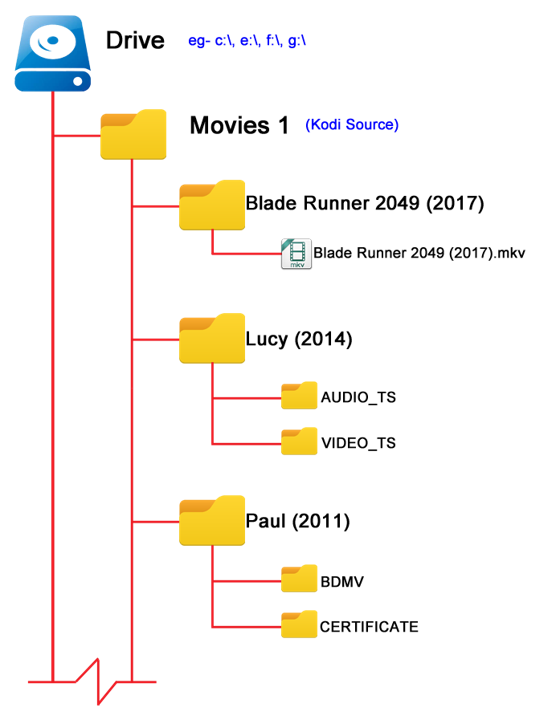Almost everybody at this point has some smart home technology in use. In order to keep everything in good working in order, you need to do some general maintenance.
- Solar Panels/Tiles — Have you done your annual cleaning? Solar panels typically see reductions around 7% and as much as 20% just because of dirt! That is just money you are throwing away. Using a garden hose to spray them with water is NOT cleaning the panels. Popular Mechanics has a good article about this issue, but I always recommend you hire a local professional to clean and inspect your panels. They can help you find problems proactively.
- Garage Door Opener — How old is your garage door opener? Most of us have a pad we can type in a code to open the garage on the outside of the garage building. If it is old, the encryption on it is not secure which means any thief with a bit of technology has access to your garage and possibly your home. Review your setup. Have it inspected to make sure it is in good working order, secure, etc… You don’t have to replace the entire door to upgrade the opener and associated controls.
- Cameras — Have you checked all your cameras lately? If you never look at them, at least once a year you should review all the camera feeds to make sure the alerts are working correctly, nothing needs to be adjusted, and recording is happening as you expect. This is a great time to review your setup and see if you have some blind spots that need coverage, or if you want to upgrade/update some technology.
- Home Wi-Fi — When is the last time you looked over your home Wi-Fi setup. If you have not changed the password in more than a year, it is time to update. Make sure you have automatic updates turned on for firmware. Remember, when you change your Wi-Fi information, you will need to go through every device in your home that uses the Wi-Fi and remove the old network and add the new name/password information. This is really important because the longer it remains unchanged, the more time a bad operator has to “hack it”. Don’t give that nosy neighbor the opportunity to make your life difficult.
- Household appliances — At least once a year you should go through all the robot vacuum cleaners, smart refrigerators, Wi-Fi enabled washer machines and check the settings, see if firmware updates are needed, and in general “kick the tires” to make sure everything is working the way you want. Quite often you will have turned notifications off and maybe missed something like a filter change reminder.
- Review local government programs — take the time once a year to look at your insurance, city, state, and utility websites to see if they have any green or smart technology rebates. This allows you to make informed decisions throughout the year about replacements and updates so you don’t just leave money on the table.
Especially the Wi-Fi changes can feel overwhelming with the number of devices that will be impacted. Give me a call/text if you want some help keeping your sanity and knowing nothing will be missed!