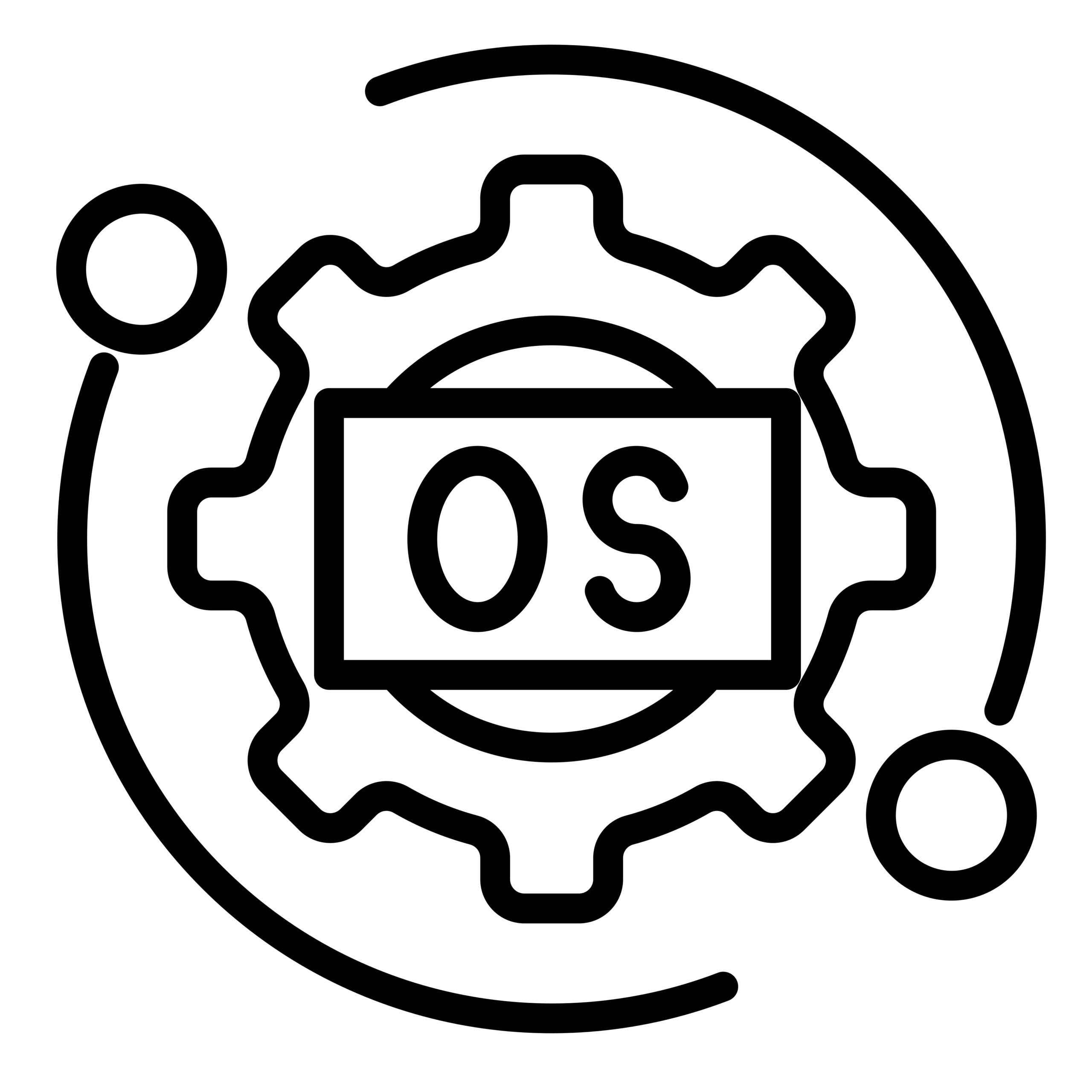Why/If You Should Update/Migrate to Windows 11!
So the first question is do you have IT support provided by your company. If so, they should already have a migration plan in place. If not, then the short answer is yes, but you do need to keep some considerations in mind.
- Is my equipment ready? If you are getting a notice from Microsoft to upgrade, then your equipment should be ready. If not, this would be a good time to consider if you need to replace existing equipment because it will not support the upcoming Windows OS. Here is the Microsoft list of minimum requirements (Link: https://www.microsoft.com/en-us/windows/windows-11-specifications). Obviously, almost any IT person would tell you never run a Windows OS at just the minimum requirements if you want a smooth, stable working environment.
- Limited timetable for existing Windows users to upgrade to Windows 11 at no charge. Currently, Windows 10 is schedule for “end-of-life” by Microsoft for October 14, 2025. While Microsoft has not given a specific date for the free upgrade ending, they have stated repeatedly that it is a limited time offer. It would not be surprising for the free upgrade to end sometime around or after Windows 10 is sunset.
- New software written for the latest Operating System (OS). Any new software you are installing/purchasing will be configured for optimal performance in the latest Windows OS. Many times it will work with an old OS but not as fast and stable or specific features may be disabled.
- Windows 11 includes significant security enhancements. Windows 11 includes many security enhancements, including boot isolation and enhanced application controls. Some of these enhancements require specific hardware components, which maybe why it is not practical to upgrade your existing equipment (Link: https://www.microsoft.com/en-us/windows/learning-center/windows-11-security-features). In my opinion, while these enhancements are great, they do not take the place of a 3rd party firewall and antivirus application….especially if your device has client personally identifiable information (PII).
Both Apple and Windows OS should be updated regularly. If you don’t have a company controlled computer asset, you should have automatic updates turned on. Even with them scheduled, you still should do a manual check because many of the major OS updates or the “optional” 3rd party drivers (i.e., monitor, keyboard, mouse, Bluetooth, etc…) do not automatically install. You should have a monthly reminder to check your updates to see if there is anything you want to install.
Give me a call/text/reach out via my website if you need some support to figure out your equipment and updating situation.
Discover more from Patricia IT Services
Subscribe to get the latest posts sent to your email.