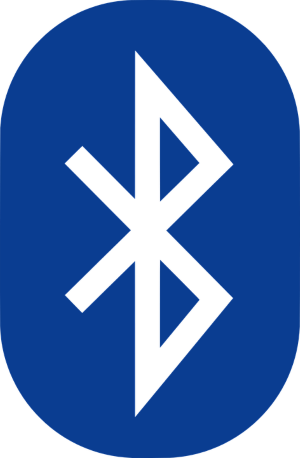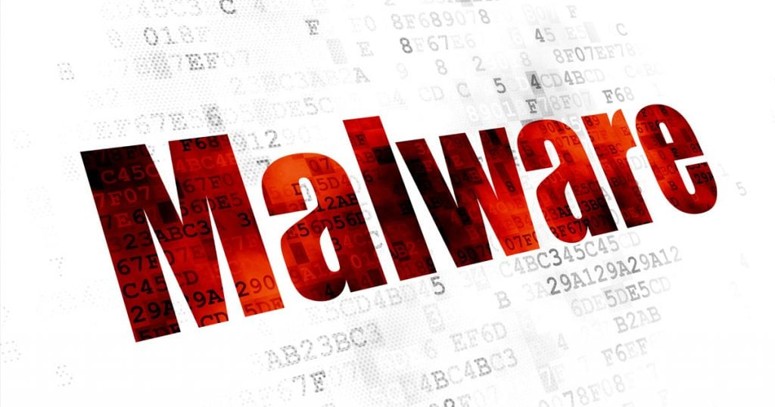There are more types of mice available to use than can possibly be used, but let me cover the ones you are most likely to use and why.
CDW has a great website covering the different mouse device types. Link: The 11 Different Types of Computer Mouse | CDW.
Some basic considerations that you should consider:
- Your usage. The smaller the mouse, the more discomfort you will experience over time….especially when working long uninterrupted hours with repetitive motions.
- Workspace configuration. If you don’t have much space or are “traveling” for your work, think about a trackball. This type of device doesn’t have to move when using the mouse.
- Type of connection. The most secure form of connection is wired. Depending on your industry, your work may REQUIRE a wired connection. Bluetooth technology is pretty secure, especially considering it has a very short range, therefore a “hacker” would need to be within feet of you. It also uses very little power compared to other wireless technologies. Wi-Fi connectivity has a much longer range and good for someone who picks up their device and moves away from their computer/laptop. This has only a basic level of encryption (i.e., not the same as your Wi-Fi home/business network) and therefore may be ok for a mouse but probably should not be using something like a keyboard.
- Optical vs. Mechanical. Laser mice/trackball typically have better sensitivity and control, which makes theme easier to use. Mechanical devices are not recommended if you have a lot of dust/hair/fur in your work environment.
- Presentation controller. Make sure that if you present, you have a device to control the presentation without needing to go back to your laptop/desktop to control your slides.
- Features. Some mice have a scroll wheel, which is very useful for scrolling through websites and other content. 2nd feature to consider is programmable buttons — if you do repeatable activities like opening a specific web, performing a specific macro in Excel, etc… — then programmable buttons are a must.
Here are some devices/brands as examples of the various features above:
- Basic Wired Mouse
- Basic Wireless Mouse — 2.4 GHz
- Basic Wireless Mouse — Bluetooth
- Trackball — Thumb position
- Trackball — Not Thumb position
- Spaceball
- Wireless Presentation Controller
The more expensive the mouse the more I would consider sticking to major brands, but for basic input devices save some money.